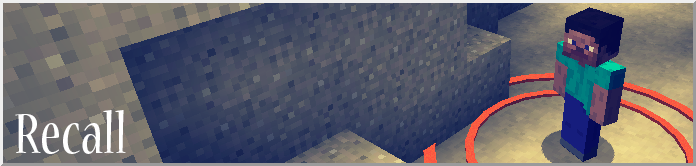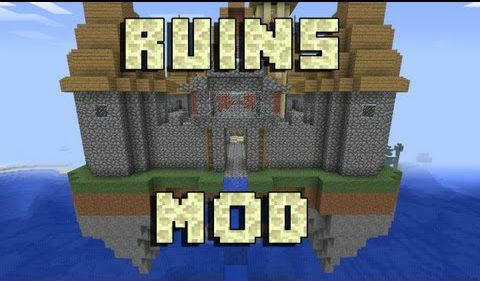Description
Description
Shovel your friends into the lava pit, prick them with spectral arrows and survive to be the last player alive!
This is Hidden Spleef 6 player edition, it’s a 1.10 minigame which consists of the glowing effect, invisibility and also the spectral arrows that were added in the 1.9 combat update. The aim of the game is to be the last player alive, and you must kill the remaining players by digging them into the lava many levels below the arena.
This minigame can hold 6 players maximum and 2 players minimum. When the game starts you will be made invisible and given other effects to enhance your experience, along with an unbreakable shovel, a bow and 15 spectral arrows which allow you to see the other players if hit by them.