Home »
» Runes of Wizardry Mod 1.8/1.7.10
January 18, 2016
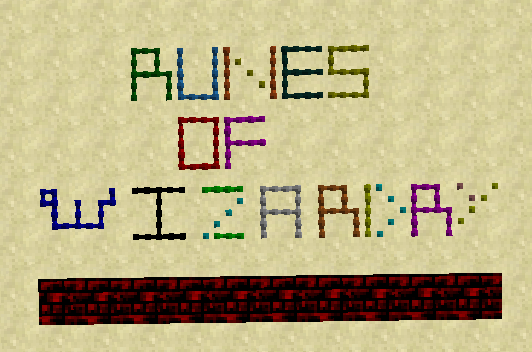 Description
Dusts are placed via right-click in a 4×4 pattern per block
Dusts are removed via right-click with an empty hand
Description
Dusts are placed via right-click in a 4×4 pattern per block
Dusts are removed via right-click with an empty handHow to install:
Download and install Minecraft Forge.
Download the Runes of Wizardry Mod from link below.
Go to .minecraft/mods folder. If the "mods" folder does not exist you can create one.
- Windows – Open the Start menu and select Run, or press the Windows key + R. Type (without quotes) "%appdata%\.minecraft\mods" and press Enter.
- OS X – Open the Go menu in Finder and select “Go to Folder”. Type (without quotes) "~/Library/Application Support/minecraft/mods" and press Return.
Copy the downloaded jar (zip) file into the "mods" folder that opens.
Enjoy the mod.
Download link
Runes of Wizardry Mod 1.8/1.7.10
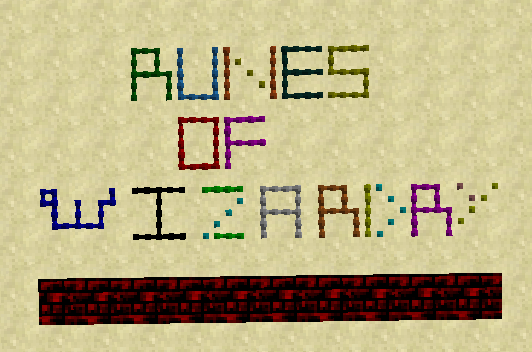




0 comments:
Post a Comment