
Description
Sandwiches Mod 1.11/1.10.2 adds 15 new food items to Minecraft.
How to install Sandwiches Mod 1.11/1.10.2:
Minecraft 1.10.2 1.8.9 1.7.10 - Minecraft Mods, Skins, Maps free download

Sandwiches Mod 1.11/1.10.2 adds 15 new food items to Minecraft.
How to install Sandwiches Mod 1.11/1.10.2:

Engineers Workshop Mod 1.10.2 allows you to have a central modular workbench for all your crafting and smelting.
The workbench can be configured exactly how you like it to be. Either you wanna have 4 crafting grids in one table to work on complex recipes or run 4 furnaces in the space of one block powered by one internal fuel source. Or maybe you wanna mix em up like this:
The mod comes with various upgrades to help you with various task and improve the overall block after your needs. Here are some of the upgrades available right now:

Sentries mod gives players a powerful block, the sentry to the game. The function of these sentries is to defend your home and ensure the home safe. Sentry blocks are powered by cores and configured by modifiers, that’s why they will perform different functions depending on the modifier they’re using.

Currently, this mod manages to get the Tier 4 sentries wit different types of sentry effects. While the tier 1 is the basic sentry, the 4th is the most powerful. Not all modifiers have 4 tiers. Overall, Sentries mod is an effective mod in your line of mods in Minecraft.
Nature

Like the name suggests, Craftable Saddles Mod enables players to craft Saddles, horse armor and name Tags in Minecraft. This mod promises to add depth to the game that we highly recommend experimenting with.
Saddle
Iron Horse Armor

Ranged Pumps Mod is a pretty simple mod that aims to implement a pump to pump liquids in a range. This pump can pump from water, lava to any liquids from other mods. Someone says that a block with pumping function seems to be useless. However, if you combine it with mods or mod packs which use water to create energy, this mod will be quite effective. This exactly the mod we recommend try it out.
Place the pump down, apply a redstone signal, and it’ll work.
By default, the pump requires no energy, but the pump can be configured to use RF energy in the config.

Damage Indicators Mod is an effective mod that implements health bars to Minecraft. These health bars will display the mobs health, or show how much damage you have deal to the mob. This function is actually impressive.
Health bars appears in the top left corner for the entity in the player’s crosshairs. You also have ability to change color of the damage numbers and the display style of the health bar through customization options. Hope that this mod will satisfy you much.
Standard Health Bar Display
Compact Health Bar Display

LostWorld Mod focuses solely on adding thrilling mobs , creatures with different AI. For instance, there is one dangerous mobs named spider mother which is a big monster, smart and dangerous. You can tame and ride it. This is just one interesting mobs in a variety of different things added. Those things make your life harder to play in Minecraft to make your experience more engaging.
Mobs:

Mob Farm Mod allows players to plant crops that when harvested spawn a monster of their respective type. If you have ever faced with problem of high power costs or high resource costs to spawn mobs at your will, this mod will help you solve that issue.
It’s worth mentioning that these monsters are normal versions and as strong as usual, with the same drops. The idea of planting mobs in form of crops is quite creative and more realistic. They can even be automated for use as grinders using other mods such as EnderIO. Please note that these crops will not be uprooted by soil being turned back into dirt. For this reason, you can’t “cheat” by planting skeleton and bonemealing then.

Vehicle mod has been made specifically to introduce new models, more details in the cars and trucks and some new extra’s. Through this mod, your streets in Minecraft world will be decorated with many unique cars and trucks.
Some prominent features of these vehicles are the fact that there is a complete rebuild of every car. They may be in 3D objects or in new design and models. They promise to bring you with decorative elements to enhance interesting experience in game. Almost similar to Grand Theft Auto, except different names and models are still, “squared”.

The name of Mod Pack Utilities is by itself to explain the mod’s purpose. This mod basically adds useful tools to Mod Pack Developers. Thanks to these tools, you can see your change logs from a simple tab based menu located in the Main menu and In-game Menu Selection.
By installing suitable modules, developers and modpack developer can use Mod Pack Utilities in certain works relating to ModPack’s development. Then they can have information, data of mods in modpacks so that they might optimize ModPack to make it stable. All said, this is a very well designed mod that promises to deliver interest to the game.

Missing Pieces Mod implements a collection of blocks to add to the building and experience of the game. Thanks to this mod, now players can find the “missing pieces” in their constructions.
Most importantly are the round Pillars and triangle Wedges. Now players can feel free to choose sloped roofs and ramps, columns, tables and candles made from wood to decorate their house. Of course, through this mod, players won’t have to use some blocks like Wooden Block to make table, or use Wooden Stairs for making chair as before.

Wolf Armor & Storage Mod 1.11/1.10.2 overrides the basic wolf entity to enable tamed wolves to equip various armors and hold up to six items in storage.
Supports configuration to customize rendering layers, and other options:

Incredible tools, as much as this friendship.
Wigetta Tools Mod 1.10.2 adds tools with different abilities to Minecraft. The name Wigetta comes from the pair of youtubers Vegetta777 and TheWillyrex, these are Spanish youtubers which create visual content related to minecraft mods, among many other things.
Lingote Wigetta

ShadowMC 1.11/1.10.2 is a library for Minecraft Forge that provides utilites commonly used throughout Shadowfactsmc’s mods.
How to install ShadowMC 1.11/1.10.2:
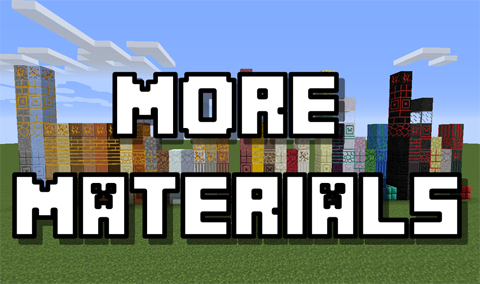
More Materials Mod has been designed solely for adding a massive number of realistic recipes and building materials to Minecraft. Once installing the mod, you might make use of unique materials like Brick Clay, Stained Brick or Daub. There are also many new blocks for you to build homes, farms and so on. If you want to obtain more contents to the game, let’s consider to try the mod out.
It adds the following items:

Friendly Fire Mod’s objective is to prevent pet mobs from being damaged by their owners. Basically, this mod gives players ability to make change the config file to prevent damage to baby mobs as well. However, keep in mind that this is off by default.

If you have ever tried this mod in the previous versions, you might learn that it is quite easy to accidently kill your pet mobs because of a variety of new weapons and combat changes added before. Likewise, players sometimes experience damage of pet mobs caused by AOE effects. If you sneak, the mob will not be protected.
Interestingly, this mod supports client-side which is optional, it means that players can install it on their servers without requirement of connecting. It’s highly recommended that the mod should work for most modded pets, if not all of them.

Deadly Monsters Mod is a thrilling mod that implements a various number of new unique monsters, terrible and dangerous creatures to Minecraft. If you are fed up with zombies, skeletons, or you want to experience more enjoyable fighting from dangerous attacks; this mod will be the perfect for you.

Those Monsters added are known as the most Deadliest Monsters in the world. In order to protect yourself from these terrible monsters, you might use the new fortification blocks. Especially, if you possess the knowledge about these creatures, you can use new items for your benefit. Well, that sounds great. Don’t hesitate to install the mod to get more refreshing experiences.
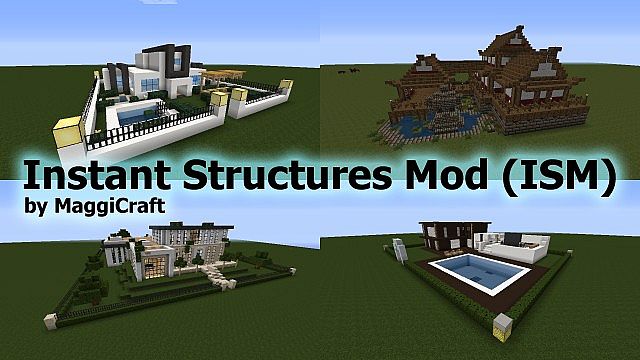
Instant Structures Mod allows players to place structures by putting down a single block. This feature is quite useful as now you can build whole houses or a city with only one mouse click. You can also see great buildings created by other users.
Moreover, this mod possesses items that can replace blocks again other ones, place blocks and build a square or expand blocks in a variable area. If you’re bored with building the same structures in a long time, this mod surely helps you solve that issue.

Biome Paint Tools Mod executes function of changing biome on certain position by using pencil. Thanks to this mod, you won’t have to go back to the config file to control features of biome. Now you can directly put your own favorite trait to the biome. Hope that this interesting mod will give you engaging experiences.
Main recipe

Silent’s Gems Extra Parts Mod enables players to add extra tool parts for Silent’s Gems mod. One important thing you should remember is the fact that you have to install this mod along with other mods to obtain the materials needed for building tools (at least they are not craftable).
For instance, if you want to make tools from bronze, you will need to have another mod that adds bronze ingots (and properly registers them in the ore dictionary). Hope that this mod will deliver new flavor and depth to Minecraft game.
Parts that take things? to the extreme. Best used for mixed-material tools/armor in most cases, because of their lopsided stats.

Cute Mob Models Mod is a unique mod that aims to replace generic Minecraft models with many new designs. Thanks to those designs in mobtalker mod, you can change appearance of many models such as Villager, Witch, Guardian or Ghast into cute models. Additionally, you also change some small things like removing the blaze’s smoke.
Please keep in mind that, this mod mainly supports a client side mod. When installing this mod on a server, there are only 2 effects including enabling the GhastS mob spawning and changing the mob hitboxes. Generally, if you are a big fan of Anime-Mange, let’s try this mod immediately.
Requirements:

Auto Refresh Mod 1.11/1.10.2 is a clientside mod that automatically refreshes your server list and alerts you when your selected server comes online.
How to install Auto Refresh Mod 1.11/1.10.2:

Joshua’s Christmas Mod 1.11/1.10.2 adds many Christmas-themed features to Minecraft. From decorations like Christmas trees, lights, wreaths, and stockings; to food items like sugar cookies, candy canes, eggnog, pies, and more. It is also fully survival friendly and multiplayer compatible, so grab your friends and celebrate this Christmas season!
Features and Recipes:

Additional Resources Mod 1.11/1.10.2 adds loose resources to the game without needing the user to install a texture pack. It is mainly designed for mods that have user-defined content that needs to be loaded as a resource. It has no GUI itself.
The mod will create a directory (or you can create it yourself) next to the mods directory called “mods-resourcepacks“.
Inside that folder, put what would be in the assets folder, except for “pack.mcmeta”. e.g. “assets/mymod/lang/en_US.lang” => “mods-resourcepacks/mymod/lang/en_US.lang“

Audio Death Mod 1.11/1.10.2 plays an audio file on death.
Place the audio file (preferrably as ogg) called “deathsound.ogg” in
Then

Better Auto Jump Mod 1.11/1.10.2 adds a settings option to the auto-jump: “Hold [Sprint]”.
How to install Better Auto Jump Mod 1.11/1.10.2:

Real Time Chat Translation Mod is a effective mod that uses the Yandex translation service to help players read and translate messages in Minecraft chat into English. This function seems quite impressive since it enables you break language barrier. Now you can easily communicate with others without worrying issue of different languages.
Keep in mind that not all translation results are 100% accurate. So it can result in misunderstandings. This mod is client sided! You can install this in you client. There is no server required. It’s actually convenient. Enjoy it!
Mod Showcase:

Chalice Mod for Minecraft is a new version of void bucket mod for 1.7.10 and 1.8. This mod proves its efficiency in situation of waterlogged area. Instead of using blocks to fill this area; thanks to this mod you might utilize an item known as “Chalice of the Endless Sea” to solve this issue.
Moreover, one highlight feature of this mod is the fact that this mod allows you to remove liquids quickly, because Chalice of the Endless Sea serves as a limitless bucket, allowing you to quickly fill and area with the purest of waters.. Hope that it will add more depth to your Minecraft game.
Usage “Void’s Reach”:

Sound Physics Mod is a creative mod that performs function of overhauling Minecraft’s sound engine to simulate reverberation, sound occlusion/absorption, and physically based sound attenuation. Thanks to this function, player might base on the sound simulation to determine the place of a mob, even if it’s just around the corner or in a closed-off area with your eyes closed.
However, to run the mod well, you need to define some considerations listed below:

Real Filing Cabinet Mod 1.11/1.10.2 is a storage mod with a varying amount of usefulness and resourcefulness. Unlike many other storage mods, it does not offer a solution to storing many, many different things. But what it can store, will be able to store it in large amounts, to the point of limitless storage.
By setting it up this way, you can make item extractions possible, manually and automatically. Make sure the item frame is facing the same direction as the filing cabinet is. An empty item frame means nothing will be extracted from the cabinet at all.

Useful Nullifiers Mod 1.11/1.10.2 includes 3 items and 3 blocks for getting rid of items, fluids, and energy. One item is similar to the dev/null.
Portable Item Nullifier

It’s something we all want, maybe we even need. We’ve all came across one question in 1.10.2+: WHERE IS THE FURNITURE? This mod is here to fix that.
How ‘Bout That Furniture Mod 1.11 adds a variety of different types of furnitures. Be it chairs, blinds, or even doorbells. The mod will be regularly updated with new types of furniture.

CompatLayer 1.11/1.10.2 is a small library/mod that allows you to write mods that run on 1.10.2 and 1.11 with the same binary jar. At least upto some point. At the very least it helps to minimize the source changes between your 1.10.2 version and 1.11 version of your mod in case you do need to have two versions for whatever reason.
Basically CompatLayer is nothing more then a set of classes and functions that help abstract away the differences between 1.10.2 and 1.11. At this moment it contains:

Discord Chat Mod 1.11/1.10.2 is a mod to relay Minecraft chat to Discord and vice versa. This is server-side only.

BasseBombeCraft Mod 1.11.2/1.11 includes a collection of 40+ magical books and idols needed by BasseBombe when he plays Minecraft.
In creative mode the items can be accessed from the BasseBombe tab.
In other game play modes, e.g. survival, the items can be built using their recipes.

When a player dies the game announces to all players that you died and from what condition such as “swimming in lava”. Death Quotes Mod 1.11.2/1.11/1.10.2 adds a funny amusing quote just above that message. Have fun! And have more fun when you die.
The default set of quotes contains over 446 of them! You may add to the quotes file or change it completly. If you don’t have a quotes file in the /config/deathquotes.txt it will create the default one for you. Please do post your quotes files for others to use.
Example

CTKor Watercan Mod 1.10.2 introduces four tiered, configurable water cans. By default, the diamond tier watercan is set to have an infinite capacity.
Wood
Stone

CTKor Library 1.10.2 contains shared code for codetaylor’s mods.
How to install CTKor Library 1.10.2:

2 ways to install Albino Girl Skin

CTKor Library 1.10.2 contains shared code for codetaylor’s mods.
How to install CTKor Library 1.10.2:

Magic Launcher is a great tool that allows players to install mods and customize them depending on your needs.
In fact, this mod not only keeps your original files of the game, but also helps the making mod process more convenient with you. For everyone who are having trouble with using mods or newer in Minecraft, this mod introduces them many useful way to understand mods. In addition, you can add Java custom parameters if you want.
Overall, this mod completely drive you to new and exciting ways to enhance your experience.
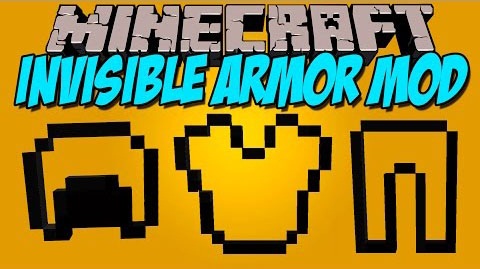
Invisible Armor Mod adds the armor invisible and no one would notice you’re wearing something.
Read more: Armor Plus Mod
Screenshot:

SciAPI gives Scientific interfaces and methodologies for Minecraft.
This API Contains these:

Craftable Elytra Mod allows the player to craft the amazing elytra.
Mod Showcase:
Recipe:

Sentek Runic Teleporters Mod facilitate to take control of it but more challenging to add teleporters into Minecraft. Core and Node blocks can be made from easily available parts. Connect them to different kinds of stone to determine goals for your teleporters.
Read more: Vanilla-Inspired Teleporters Mod
How it works:

Skateboard mod adds Skateboard into Minecraft.
Screenshots:
Mod Spotlight: