
Description
Tutorial:
First, right click with the cursor to select the two corners of the cube you want to edit.
 Next, you can either use the hammer to fill the area with blocks or the eraser to clear all of the blocks in the selected area. To use the hammer, right click on the block that you want to fill the area with (WARNING: this will replace already existing blocks). In this case, I just right clicked on one of the stone blocks. The new blocks will have properties similar to the block you clicked on, i.e clicking on an upright log will spawn upright logs and clicking on a sideways log will spawn sideways logs.
Next, you can either use the hammer to fill the area with blocks or the eraser to clear all of the blocks in the selected area. To use the hammer, right click on the block that you want to fill the area with (WARNING: this will replace already existing blocks). In this case, I just right clicked on one of the stone blocks. The new blocks will have properties similar to the block you clicked on, i.e clicking on an upright log will spawn upright logs and clicking on a sideways log will spawn sideways logs.
 Or, if you want to get rid of the blocks, you can use the eraser.
Or, if you want to get rid of the blocks, you can use the eraser.
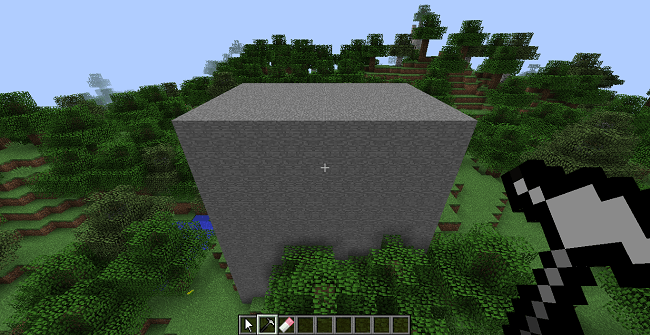
Mod Showcase:
Download
World Tools Mod 1.8




0 comments:
Post a Comment