
Description
Screenshot Helper mod, with notes!
How to use:
Press F10 (in default settings) to open screenshots view overlay
 This shows us recent screenshots. New screenshot goes up in the list.
This shows us recent screenshots. New screenshot goes up in the list.
 Press F10 again to expand the list. You can delete screenshots by clicking red X icon.
Press F10 again to expand the list. You can delete screenshots by clicking red X icon.
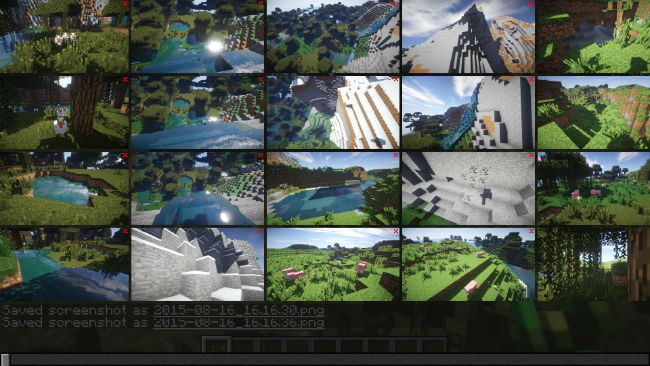 You can scroll it to see every screenshots.
You can scroll it to see every screenshots.
 Just click a screenshot to add your notes
Just click a screenshot to add your notes
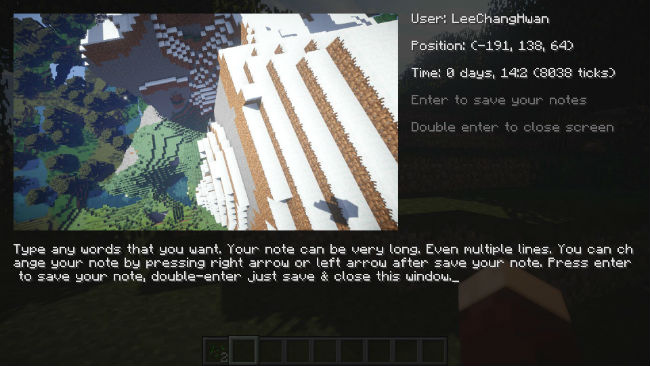 You can export your screenshots and notes in MS Word. Use
You can export your screenshots and notes in MS Word. Use
/scd command.
Download
Screenshot Diary Mod 1.7.10




0 comments:
Post a Comment