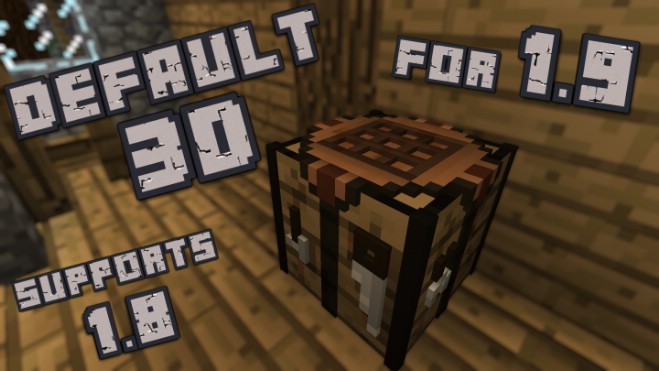
Description
Dear friends, today I want to offer you an excellent and absolutely unique resource pack. I am sure that you will like it because it is not just a simple resource pack, it is 3D! Yes, 3D!
The essence of these textures is that it changes the shape of some items from the usual ugly blocky look into an unique more realistic 3D view. Basically, this Default 3D resource pack changes the shape of items that are most popular in minecraft and that is catched by the eye more often. You will be pleased with a very new kind of excellent graphics of the game.
Download here :
Default 3D Resource Pack
See more :
Minecraft 1.11.2 Mods
Command Blocks 1.11.2
Minecraft 1.11 Maps




0 comments:
Post a Comment